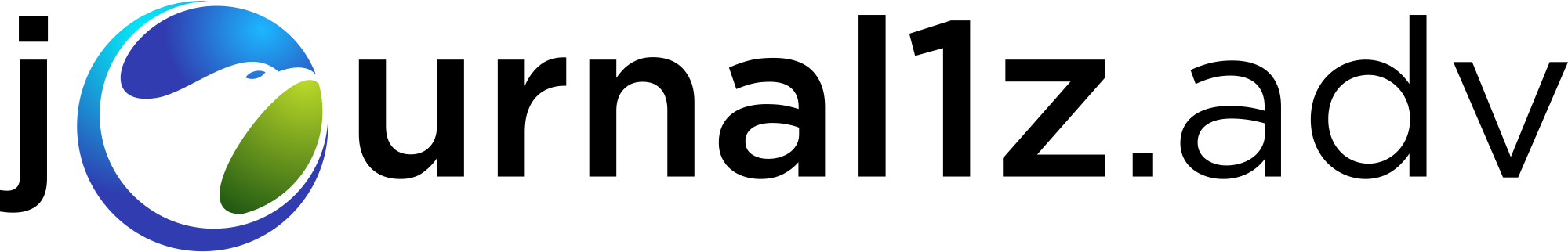Publication Process
This guide explains the review process in Open Journal Systems (OJS). It assumes you have submitted a paper marked with Awaiting Assignment under Status. The status will update to In Review once the review process begins.
When the review is complete, you will receive an email notification. The possible outcomes of the review process are:
- Rejected
- Accepted with revisions
- Accepted without revisions
A) Review Results: Rejected
- If your submission is rejected, you will receive an email notification detailing the reasons for rejection.
- Common reasons for rejection include:
- Missing a Similarity Report.
- Incorrect language usage.
- Uploaded the wrong file.
- Upon rejection:
- The submission will move from the Active Submission table to Archive.
- You must make the necessary corrections and resubmit your paper.
B) Review Results: Accepted with Revisions
- You will receive an email notification stating Revisions Required, along with the reviewer’s comments and assessments.
- To view detailed review feedback:
- On the main page, click the submission title.
- Navigate to the Review tab.
- Scroll down and click the comment icon to view reviewer comments (also available in the email).
- Steps for Revision:
- Make the required revisions as suggested by reviewers.
- Correct any typos or formatting errors.
- Include the author’s name in the revised document.
- Upload the revised file in the Upload Author Version section under Editor Decision. Click Upload to save it to the system.
- After Submission:
- The editor will review the revised submission. If further revisions are required, you will receive another email notification. Re-upload the corrected file in the same Upload Author Version section.
- Once the revisions are accepted, the submission status will change to In Editing.
- Post-Acceptance:
- After this stage, you simply wait for your paper to be published.
- Once published, the submission will move to Archive.
C) Review Results: Accepted Without Revisions
- You will receive an email notification stating Accept Submission, along with the reviewer’s comments and assessments.
- Add the author’s name to the final version of your paper and re-upload it in the Upload Author Version section, as described in B.6.
- Post-Acceptance:
- The submission status will change to In Editing.
- After this, wait for the paper to be published.
- Once published, the submission will move to Archive and will no longer appear in Active Submission.